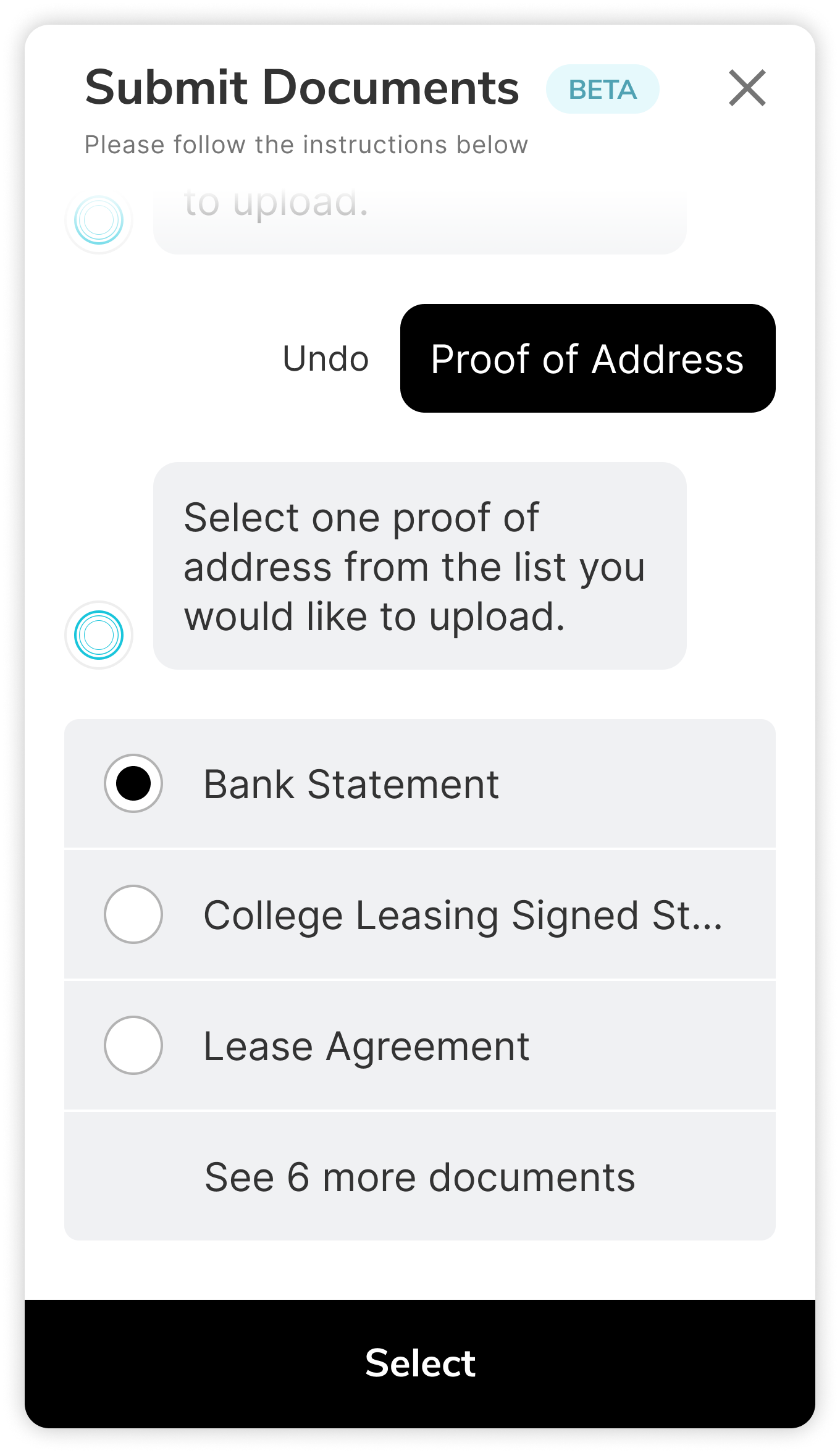Enhanced Due Diligence
Web app for end user's needing to submit documents but it also automates and saves time
My role
UX Designer
Duration
Nov 2019 - June 2020
01
Overview
Original project: Know your customer
The compliance team has worked with over 200 clients, and over 1.5 million end users. One of their many responsibilities, is verifying the identity of all of the company's client’s end users. This will help prevent various forms of fraud.
We wanted to create a standard way for clients to collect all the necessary documents needed to verify the identity of their users, using the company's chatbot product. This process is also known as KYC or Know Your Customer. We weren’t seeing an elegant, generic solution that would satisfy all customers.
Company mission
The company enables FinTech startups to build and launch their financial products by providing payment, deposit, lending and investment products as APIs. They are based in San Francisco with a mission to provide everyone access to world class financial products through their white label APIs.
Refocus: What was the catalyst?
Legitimate accounts were being closed.
02
The Pivot: EDD Chatbot
Summary
Sometimes additional documents are needed to complete the verification process. This process was called Enhanced Due Diligence aka EDD.
Failure to provide these documents within the allotted time would result in the end user’s account being closed.
Can we standardize a way of collecting these documents to avoid incorrect account closures?
The Problem
Clients have no efficient, consistent way to collect any necessary, additional documents from their end users.
1. These documents can vary and be specific to each end user.
2. The current method for collecting EDD docs vary depending on the client.
The current methods of collecting EDD documents:
1. Clients ask their end users to email the documents to our compliance team.
2. Clients ask their end users to email them. That email is then forwarded to our compliance team.
3. Clients ask us to reach out to their end users to collect documents.
Result
Many legitimate accounts were being closed. This major pain point not only caused frustration between the company and their clients and client's end users.
The current method would lead to loss of customers
The Game Plan
We took our previous knowledge and research from the original KYC project and applied it to the EDD project. We made one big shift in thinking: Instead of trying to design one generic product to satisfy everyone, let’s design something that can be personalized to each individual user’s needs.
Let's design each Lego brick and have clients put the pieces they needed together.
We would use the current chatbot product, Bank Login, to guide the visuals and interactions. We wanted to keep a consistent feel across products.
03
Ideation
EDD overall flow
Sketches
We knew we wanted to use as many UI elements from the already launched Bank Login / Account Aggregation chatbot product and General Servicing chatbot product that which was being built. This would not only keep consistency between products but also would help front-end engineers build the product faster.
We explored the current radio button and checkbox options. We kept it similar but explored tweaks. We thought about interactions...would uploaded documents not appear anymore? Would we gray them out but still display them?
Sketches to Hi-Fi
List of all documents needed.We decided to allow users the option to either choose multiple documents and go through the flow all in one go or select and upload documents one by one. Using a checkbox UI, for example, gave the user the freedom to upload the first and third listed document and come back to finish uploading the rest.
List of all documents needed.- Keeping the uploaded document in the list so the user knows what we asked for and what they successfully uploaded.
- Successfully uploaded documents were moved to the bottom of the list.
- We decided to add a status underneath as well as a UI change to indicate a successfully uploaded doc.
04
Final Design
Start of the main flow
This is what the user will see every time they start the chatbot EDD flow. We give the user a time table to complete the flow in order to avoid account closure.
Users are greeted, told why they are here, and are updated with how much time they have remaining to finish submitting the necessary documents.
User are reassured of the security measures we have taken to keep their sensitive information safe and secure.
Next, they can see what they need to submit in order to complete this process. They can choose to upload muliple documents at once or select and upload documents one at a time.
Examples of required documents
These mini flows can be pieced together to fit the end user’s specific needs. There are about 20 total mini document flows. Below are examples of three of the mini flows.
Government ID front and back
The user would press the “Upload Document” button and use their OS default upload options to upload a picture of the front of their Government ID. The picture would be run through the Machine Learning process (up to 30 seconds) to validate the picture of the ID. The process is repeated for the back of their ID.
1. “Government ID” chat bubble confirms user’s selection.
2. User prompted to upload the front of their ID.
3. “Upload Document” CTA provides clear indication of what happens next.
4. User’s upload chat bubble allows user to view what they submitted in a new tab.
Video authorization
There are situations where users would need to record a video of themselves authorizing an account opening. Users are not allowed to prerecord these videos due to the risk of possible fraud. Users press the CTA to start recording a 6 second video, recite the approved message, and submit the video.
4. We provide a countdown until video starts recording.
5. We display the message user must recite before and during the video recording.
6. Users have the ability to preview their video recording.
7. We provide the option for user’s to rerecord or submit their video.
Proof of address
When a proof of address is required, the user first chooses ‘Proof of Address’ for their specific list of required documents. Then they would select what typr of proof of address they are uploading from the list.
1. User have the ability to ‘Undo’ their selections if they change their mind. This would return them to the previous step.
2. Before video recording, we provide clear directions so the user knows exactly what to expect.
3. We reassure the user of security measures we take so they feel safe recording a video of themselves.
* Michael Scott is not affiliated, associated, authorized, endorsed by, or in any way officially connected with the Enhanced Due Diligence chatbot product.
1. Document list uses checkboxes, which allow the user to upload multiple documents or just one document at a time.
2. Types of Proof of Address use radio buttons to make it clear that only one type of proof of address is needed.
Impact
The compliance team now have a consistent process to request specific documents from client’s end users. The end user knows exactly what they need to upload, how long they have to upload it, and what will happen if they fail to to upload all requested documents.
We can be more confident that legitamate accounts can remain open and accounts that do end up closing are potentially fraudulent.
05
My thoughts
Conclusion
The journey to create the Enhanced Due Diligence chatbot product required a lot of patience and collaboration. Designing responsibly was a huge factor in this project. While we were designing a tool that would help to stop and prevent possible fraud, there was also a risk that what we made could inadvertently help someone commit fraud. This was a tricky, thin line we had to walk.
I was able to work very closely with the engineering team and the compliance team. Understanding the needs and pain points of the compliance team was important to ensure that this product was valuable not only to client’s end users but also the company's own employees. Working closely with the engineering team help me gain better knowledge of how our APIs worked. We took that knowledge and used it to guide us to a balanced design that helped engineers build it in a timeline that was manageable and keep it intuitive for client’s end users.
Next steps
This product is currently in closed BETA with some select clients. Right now EDD Chatbot lives as its own separate product. The future plans for EDD Chatbot, is to be able to integrate it into other chatbot products. The end goal is to be able to have one cohesive chatbot environment where EDD lives along with the account aggregation and live chat support.